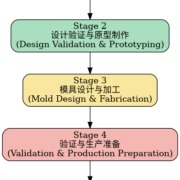What Are Smart Home Automation Devices? A Beginner’s Guide
Smart home technology is no longer a futuristic fantasy—it’s here, and it’s rapidly changing the way we live. From adjusting your thermostat with a voice command to locking your doors remotely, smart home automation devices are making homes more convenient, secure, and energy-efficient than ever before.
If you’re new to this space, don’t worry. This beginner’s guide will walk you through what smart home automation devices are, how they work, what types are available, and how to get started.
What Are Smart Home Automation Devices?
Smart home automation devices are electronic gadgets connected to your home’s Wi-Fi, Zigbee, Z-Wave, or Bluetooth network that allow you to monitor, control, and automate tasks—often from a mobile app or a central smart control panel.
These devices are designed to:
- Automate daily tasks like lighting, heating, and security
- Improve energy efficiency
- Enhance home security
- Offer convenience through remote access and voice control
How Do They Work?
Most smart devices connect to a central hub or control panel (e.g., Google Home, Amazon Alexa, Portworld control panels) and communicate through common wireless protocols like:
- Wi-Fi – High bandwidth, ideal for video and voice control
- Zigbee/Z-Wave – Low power, reliable mesh networking
- Bluetooth – Short-range, good for locks and speakers
- PoE (Power over Ethernet) – Used in commercial-grade smart control panels like those from Portworld, offering power and data through one cable
Commands can be issued via:
- A smartphone app
- Voice assistants (Google Assistant, Siri, Alexa)
- Wall-mounted smart control panels
- Scheduled automation (e.g., turn off lights at midnight)
Common Types of Smart Home Automation Devices
Here’s a quick breakdown of the most popular categories:
1. Smart Lighting
- Examples: Philips Hue, LIFX
- Features: Dimming, scheduling, color change, voice control
2. Smart Thermostats
- Examples: Nest, ecobee
- Features: Temperature scheduling, remote adjustment, energy savings
3. Smart Plugs & Outlets
-
Control non-smart appliances through app automation
4. Smart Security Systems
- Includes cameras, door/window sensors, motion detectors, alarms
- Often managed through a smart control panel or mobile app
5. Smart Locks & Doorbells
-
Control door access remotely, receive alerts, use facial recognition
6. Smart Home Control Panels
- Examples: Portworld 4-inch & 5-inch touch panels
- Feature PoE power, Android OS, multi-device compatibility, and centralized control
Benefits of Smart Home Automation Devices
- Convenience: Automate everyday actions like turning off lights or adjusting the thermostat.
- Security: Monitor your home remotely and receive instant alerts.
- Energy Efficiency: Reduce electricity and heating bills through smart scheduling.
- Customization: Set up personalized routines and scenes for different moods or times of day.
- Integration: Connect all your devices into one ecosystem for unified control.
Getting Started: Tips for Beginners
- Start small – Begin with one or two devices like smart lights or a thermostat.
- Choose a hub or ecosystem – Decide whether you want to use Alexa, Google Home, Apple HomeKit, or an Android-based smart home control panel from brands like Portworld.
- Check compatibility – Ensure devices support your chosen voice assistant and wireless standard.
- Think about installation – Some devices are DIY-friendly, while others may require professional installation (e.g., smart wall panels with PoE).
- Plan automation scenes – Group devices to activate together (e.g., “Good Night” turns off lights and locks doors).
Why Consider Portworld for Smart Home Automation?
Portworld offers customizable Android-based smart control panels designed specifically for home automation. Whether you’re building a new smart home or upgrading your current setup, Portworld panels offer:
- 4-inch and 5-inch HD touch displays
- Power over Ethernet (PoE) capability
- Zigbee and Wi-Fi integration
- Open SDK for custom apps
- Elegant, flush-mount wall design
These panels centralize control of lighting, HVAC, security, audio, and more—making them ideal for both residential and commercial smart home applications.