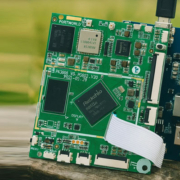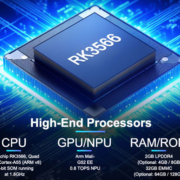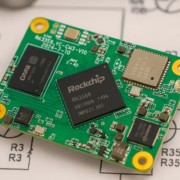SoM vs SBC | What is the Difference and How to Choose the Right Solution
As the demand for smart devices, industrial automation, and IoT-based solutions accelerates, choosing the right embedded hardware becomes crucial. Two of the most popular options in modern product development are the System on Module (SoM) and the Single Board Computer (SBC). Though they may seem similar, they serve different purposes.
In this article, we’ll explore the key differences between SoM and SBC, and provide a comprehensive guide to help you determine which one is right for your next project—whether you’re designing a smart home control panel, industrial interface, or a custom embedded product.
What is a SoM (System on Module)?
A System on Module is a compact, modular computing component that contains the CPU, memory, power management, and essential interfaces on a small PCB. It’s designed to plug into a custom carrier board which provides the application-specific I/O like RS485, HDMI, CAN, USB, or GPIOs.
Key Characteristics of SoM:
- Highly modular, ideal for custom designs
- Requires a baseboard or carrier board
- Used in smart control panels, medical equipment, and industrial HMI
- Long lifecycle, production-grade reliability
What is a SBC (Single Board Computer)?
A Single Board Computer (SBC) is a fully assembled computer with processor, RAM, storage, and all necessary I/O ports integrated into a single board. Think of it as a complete mini-PC. Examples include Raspberry Pi, BeagleBone, and PortPi by Portworld.
Key Characteristics of SBC:
- Ready-to-use, plug-and-play
- Integrated interfaces (USB, HDMI, Ethernet, GPIOs)
- Ideal for prototyping, DIY projects, and low-volume deployment
- Minimal hardware design effort
SoM vs SBC: Side-by-Side Comparison
| Feature | SoM (System on Module) | SBC (Single Board Computer) |
|---|---|---|
| Form Factor | Modular, requires custom carrier board | Monolithic, all-in-one board |
| Flexibility | Highly customizable I/O and layout | Fixed I/O and interface configuration |
| Time to Market | Slightly longer (requires carrier board design) | Faster (plug-and-play solution) |
| Scalability | Easier to upgrade or change modules | Less flexible; change requires new SBC |
| Target Applications | Mass production, commercial & industrial | Prototyping, hobbyist, low-cost systems |
| Thermal Management | Often designed for industrial temperature range | Usually for indoor/consumer environments |
| Cost per Unit (High Volume) | Lower, especially with CKD/SKD model | Higher compared to custom SoM-baseboard combo |
| Software Support | Typically Linux/Android/RTOS | Linux, Android, some support Windows IoT |
When Should You Choose a SoM?
Choose a System on Module when you:
- Need a customized product with specific I/O (e.g., RS232 + CAN + PoE)
- Are planning mass production and want to reduce BOM cost over time
- Require long-term supply and industrial reliability
- Want to separate computing core from application board for easier upgrades
- Need to comply with EMC, safety, or form factor constraints
Example Use Case:
A smart home touch screen control panel used in luxury apartments or hotel rooms—where the baseboard needs to integrate with HVAC, lighting, security, and touch display—can benefit greatly from a SoM solution like Portworld’s Android-based modules.