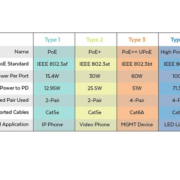Installing Home Assistant on a Smart Touch Control Panel
Home Assistant is one of the most popular open-source smart home automation platforms in the world. It allows users to control lighting, HVAC, security, multimedia, and a wide range of IoT devices from one centralized system. While many people install Home Assistant on servers, Raspberry Pi, or mini PCs, using a smart touch control panel as the interface creates a professional and convenient solution for daily use.
A wall-mounted smart home control panel with PoE (Power over Ethernet) or DC power supply is the ideal choice for system integrators, businesses, and homeowners who want a stable, always-on, and user-friendly automation hub.
Why Install Home Assistant on a Smart Touch Control Panel?
- Centralized Smart Home Control – Access lighting, climate, security, and multimedia from one interface.
- Always-On Display – A dedicated panel ensures instant access, unlike mobile apps that need unlocking.
- Professional Look – Slim wall panels look modern and stylish compared to tablets or DIY setups.
- Reliable Power Options – With DC 12V/24V and PoE, installation is flexible, safe, and stable.
Installing Home Assistant on Android Smart Panels
Many Android smart control panels support direct installation of Home Assistant through the Google Play Store.
Steps:
- Download the Home Assistant Companion App from Google Play.
- Connect the panel to the same Wi-Fi or Ethernet network as your Home Assistant server.
- Log in with your Home Assistant account or local server IP.
- Configure the dashboard layout for the panel’s screen size (5.5″, 8″, 10″, 14″).
- Set the app to auto-start on boot, making the panel a dedicated smart home controller.
Installing Home Assistant on Linux Smart Panels
For Linux-based smart panels, Home Assistant can be installed in Docker or run as Home Assistant OS.
Steps:
- Install Docker on Ubuntu or Debian.
- Run the Home Assistant container with network host mode.
- Access the dashboard via
http://localhost:8123. - Use Chromium in kiosk mode to display Home Assistant full screen.
- Configure auto-boot so the panel always loads the dashboard when powered on.
Recommended Portworld Smart Touch Control Panels
Portworld provides a full range of PoE and DC-powered wall-mounted control panels that are ideal for running Home Assistant:
- YC-SM55P (5.5-inch) – Compact and stylish, perfect for bedrooms and small spaces.
- YC-SM08P / YC-SM08M (8-inch) – Balanced size, great for living rooms and offices.
- YC-SM10P / YC-SM10PM (10-inch) – Large and functional, ideal for meeting rooms and central dashboards.
- YC-1011 (10.1-inch) – Android-based, supports Home Assistant Companion App.
- YC-SM116P (11.6-inch) – Mid-size display with strong performance.
- YC-SM14P (14-inch) – A premium large-screen panel for multi-room smart home control.
All of these models support DC power, and many also feature PoE, giving system integrators and installers the flexibility to deploy them in both residential and commercial environments.
Real-World Applications
- Smart Homes – Centralized control for lights, curtains, HVAC, and security systems.
- Offices & Meeting Rooms – Manage schedules, AV systems, and climate control.
- Hotels & Hospitality – Provide guests with easy-to-use room automation.
- Industrial Automation – Use as stable HMI panels integrated with Home Assistant.
Installing Home Assistant on a smart touch control panel is the best way to create a reliable, always-on, and user-friendly automation hub. With PoE and DC-powered options, Portworld’s range of wall panels—including the SM55P, SM08P, SM08M, SM10P, SM10PM, YC-1011, YC-SM116P, and SM14P—offers the perfect balance of performance, flexibility, and modern design.