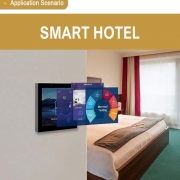How to Use Alexa in Your Smart Home: A Practical Tips & Tricks Guide
Amazon Alexa has revolutionized home automation, making it easier than ever to control your space with just your voice. Whether you’re new to smart homes or looking to optimize your setup, this guide will help you unlock Alexa’s full potential with practical tips, clever automations, and seamless integrations.
Why Alexa is a Smart Home Game-Changer
Alexa stands out as one of the most powerful voice assistants because it:
✔ Controls everything hands-free – lights, thermostats, locks, and appliances
✔ Works with thousands of devices – Philips Hue, Nest, Ring, SmartThings, and more
✔ Automates daily routines – from morning rituals to bedtime wind-downs
✔ Integrates with your favorite apps – Spotify, YouTube Music, calendars, and smart security systems
Getting Started: Essential Alexa Setup
Before diving in, ensure you have:
✅ An Amazon Echo device (Echo Dot, Echo Show, etc.)
✅ The Alexa app installed on your smartphone
✅ A stable Wi-Fi connection
✅ Compatible smart devices (bulbs, plugs, cameras, etc.)
Once set up, let’s supercharge your smart home experience!
Top 10 Alexa Smart Home Tips & Tricks
1. Automate Your Day with Custom Routines
Why? Trigger multiple actions with a single command or schedule.
Examples:
- “Alexa, good morning” → Turns on lights, reads the weather, brews coffee
- “Alexa, I’m home” → Unlocks the door, adjusts the thermostat, plays music
- “Alexa, good night” → Turns off lights, locks doors, activates security
How?
Alexa App > More > Routines > (+) Set trigger (voice/time) + Add actions
2. Organize Devices by Room or Group
Why? Control multiple devices at once without naming each one.
Try these commands:
- “Alexa, turn off the bedroom lights.”
- “Alexa, dim the living room to 50%.”
How?
Alexa App > Devices > (+) Create Group > Assign devices
3. Optimize Comfort with Smart Climate Control
Why? Adjust temperature hands-free for energy savings and convenience.
Commands to try:
- “Alexa, set the thermostat to 72°.”
- “Alexa, turn on the bedroom fan.”
Works with: Nest, Ecobee, Honeywell, and smart plugs for AC units.
4. Supercharge Alexa with Must-Have Skills
Why? Skills act like “apps” for Alexa, adding new features.
Top Smart Home Skills:
- Sleep Sounds – White noise & relaxing sounds
- SmartThings – Connect Samsung devices
- TV Remote – Control Fire TV & compatible TVs
How?
“Alexa, enable [Skill Name]” or browse in the Skills & Games section.
5. Turn Alexa into a Whole-Home Intercom
Why? Communicate instantly between Echo devices.
Try these:
- “Alexa, drop in on the kitchen.” (for instant conversation)
- “Alexa, announce: Dinner is ready!” (broadcast to all devices)
How?
Enable “Drop In” in Alexa App > Devices > Echo Settings
6. Never Forget Anything with Voice Reminders & Alerts
Why? Alexa keeps you on track with spoken reminders.
Examples:
- “Alexa, remind me to water the plants every Monday.”
- “Alexa, set a 20-minute pasta timer.”
Bonus: Syncs with your phone notifications.
7. Monitor Your Home with Smart Cameras & Doorbells
Why? Check security feeds hands-free.
Commands:
- “Alexa, show the front door.” (on Echo Show)
- “Alexa, is there motion at the back door?”
Works with: Ring, Arlo, Blink, and more.
8. Lock Doors with Your Voice (Safely!)
Why? Secure your home without lifting a finger.
Try:
- “Alexa, lock the front door.”
- “Alexa, is the garage door closed?”
Note: Unlocking usually requires a PIN for security.
9. Turn Dumb Appliances into Smart Ones with Plugs
Why? Voice-control fans, coffee makers, and more.
Examples:
- “Alexa, turn on the coffee machine at 7 AM.”
- “Alexa, turn off the living room lamp.”
How? Plug devices into a smart plug (like TP-Link Kasa).
10. Automate Lights Based on Time or Sunset
Why? Save energy and never come home to a dark house.
Try:
- “Alexa, turn on the porch light at sunset.”
- “Alexa, turn off all lights at 11 PM.”
How? Set via Routines with location/time triggers.