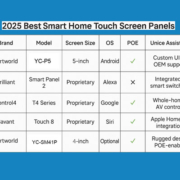How do I integrate a smart home control panel with Alexa & Google Assistant?
Integrating a smart home control panel with Alexa and Google Assistant can significantly enhance your home automation experience. By connecting your control panel to these voice assistants, you can manage lighting, security, climate, and entertainment systems using simple voice commands. This guide will walk you through the step-by-step process of setting up your smart home control panel with Alexa and Google Assistant, ensuring a seamless and efficient smart home experience.
Step 1: Check Compatibility
Before beginning the integration, ensure that your smart home control panel supports voice assistant compatibility. Most modern Android-based smart home control panels, like Portworld’s 4-inch & 5-inch smart control panels, offer built-in support for Alexa and Google Assistant through cloud-based APIs or direct app installations.
Things to check:
- The control panel runs on Android or a compatible operating system.
- The device has internet access via Wi-Fi or PoE.
- Alexa or Google Assistant apps can be installed on the panel.
Step 2: Install the Voice Assistant App
For seamless integration, you need to install the appropriate app on your smart home control panel.
For Alexa:
- Open the Google Play Store (or the panel’s app store).
- Search for Amazon Alexa and install the app.
- Open the app and log in with your Amazon account.
- Navigate to “Devices” → “Add Device”, and select the smart home control panel.
For Google Assistant:
- Install Google Home from the Play Store.
- Open the app and sign in using your Google account.
- Click the “+” icon to add a new device.
- Select “Set up device” and choose your smart home control panel.
Step 3: Enable Smart Home Control Panel Integration
Once the apps are installed, you need to link your smart home devices to the control panel.
For Alexa Integration:
- In the Alexa app, go to “Skills & Games”.
- Search for your smart home device brand or the platform controlling your smart home system.
- Click Enable Skill and log in with your smart home account.
- After successful linking, Alexa will discover the devices connected to your control panel.
For Google Assistant Integration:
- Open the Google Home app and navigate to “Works with Google”.
- Search for your smart home system provider (e.g., Tuya, Home Assistant, or your panel’s brand).
- Link your account and grant necessary permissions.
- Google Assistant will automatically sync and detect devices connected to the control panel.
Step 4: Configure Voice Commands & Automations
Now that your smart home control panel is linked, you can set up voice commands to control smart devices effortlessly.
Alexa Voice Commands:
- “Alexa, turn on the living room lights.”
- “Alexa, set the thermostat to 72 degrees.”
- “Alexa, lock the front door.”
- “Alexa, show me the security camera feed.”
Google Assistant Voice Commands:
- “Hey Google, dim the lights in the bedroom.”
- “Hey Google, open the smart blinds.”
- “Hey Google, arm the home security system.”
- “Hey Google, turn off all devices.”
Create Routines for Automation
Both Alexa and Google Assistant allow you to create routines, which automate multiple actions with a single command.
Example: “Good Night” Routine
- Alexa/Google Assistant turns off all lights.
- Adjusts the thermostat to sleep mode.
- Locks the doors and activates security cameras.
Step 5: Troubleshooting & Optimization
If you encounter issues while setting up, try the following:
🛠 Common Fixes:
- Device Not Found? Ensure the control panel and assistant are on the same Wi-Fi network.
- Commands Not Working? Check if the smart home device is properly linked.
- Lag in Responses? Restart the panel and update the voice assistant apps.
Tip: If you use Portworld’s smart home control panels, our engineering team can provide OEM & ODM customization to optimize Alexa & Google Assistant integrations!
Future of Smart Home Control Panels with AI Assistants
As AI technology evolves, smart home control panels will become even more advanced, integrating AI-powered automation, facial recognition, and predictive controls. Portworld is at the forefront of this innovation, offering customizable smart panels with seamless voice assistant integration for next-generation smart homes.