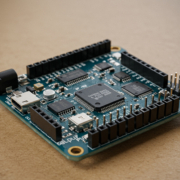Building a Smart Home Hub: IoT Applications of Dev Boards
The rise of smart homes has transformed how we live, offering convenience, efficiency, and control over our living environments. At the heart of many DIY and professional smart home systems lies an essential component: the development board.
These tiny yet powerful platforms form the brains of smart home hubs, enabling wireless communication, device automation, sensor integration, and data processing. In this article, we explore how development boards power IoT applications—and how you can build your own smart home hub using them.
What Is a Smart Home Hub?
A smart home hub is a centralized device that connects, manages, and automates multiple IoT devices such as:
- Smart lights and switches
- Thermostats and HVAC controls
- Door locks and security systems
- Cameras and intercoms
- Sensors (motion, temperature, humidity)
The hub acts as a controller and bridge between devices, allowing them to communicate—even across different protocols like Zigbee, Z-Wave, Wi-Fi, Bluetooth, or RS485.
Why Use Dev Boards to Build a Smart Home Hub?
| Benefit | Description |
|---|---|
| ✅ Customizability | Tailor hardware and software to specific home needs |
| ✅ Cost-Effective | Dev boards are more affordable than commercial hubs |
| ✅ Scalable | Expand features with additional sensors or protocols |
| ✅ Open Source Friendly | Compatible with Home Assistant, OpenHAB, Node-RED, etc. |
| ✅ Learning Opportunity | Ideal for engineers, students, and makers building real-world systems |
Recommended Dev Boards for Smart Home Projects
1. Raspberry Pi 4
- Great for running Home Assistant or OpenHAB
- Supports Wi-Fi, Bluetooth, Zigbee (via USB dongle)
- Runs Linux; supports Python, Node.js, etc.
2. ESP32
- Ultra-low-power and built-in Wi-Fi/Bluetooth
- Perfect for individual devices like sensors or remote switches
- Arduino IDE and MicroPython support
3. Portworld RK3566/RK3568 Boards
- Designed for commercial smart home panels and hubs
- Android/Linux support (Debian, Ubuntu, Buildroot)
- Built-in RJ45, PoE, RS485, Wi-Fi, Bluetooth
- Optional touch display, camera, LED indicators, NFC
- Ideal for wall-mounted home automation terminals
📌 Example:
The Portworld YC-SM08P and YC-SM10P are 8″ and 10″ Android/Linux touch panels with PoE, RS485, and multi-touch screens—perfect for acting as centralized smart home hubs or controllers for lighting, HVAC, and access control.
How to Build a Basic Smart Home Hub
Step 1: Choose Your Dev Board
Select a board that fits your needs. For touch control, PoE, or Android GUI, RK3566-based boards are a great choice. For smaller, script-based setups, consider Raspberry Pi or ESP32.
Step 2: Install the Smart Home Platform
- Home Assistant (HASS.IO) for Raspberry Pi or Linux boards
- Custom Android apps for RK3566 Android boards
- MQTT, Node-RED, or Python scripts for simpler logic
Step 3: Integrate Devices
Connect sensors or smart plugs using protocols like:
- Wi-Fi (Tuya, Shelly, Sonoff)
- Zigbee/Z-Wave (via USB dongles)
- RS485/Modbus (common in HVAC or industrial controls)
- Bluetooth (BLE tags, smart locks)
Step 4: Create Automations
Set rules like:
- Turn on lights at sunset
- Send alerts when motion is detected
- Auto-lock doors at 10 PM
Use dashboards (like Lovelace in Home Assistant) to view and control all devices.
Commercial Use Case: OEM/ODM Smart Panels
Many businesses build white-labeled smart home hubs using dev boards with:
- RK3566/RK3568 or Qualcomm SoCs
- Pre-installed Android/Linux systems
- Custom UI apps for branding
- Wall-mount design with capacitive touchscreen
- Multicolor LED frames and camera/NFC options
Portworld provides full OEM/ODM development, SKD/CKD models, and engineering support for global clients building smart home solutions—from luxury apartments to hotels and offices.
Applications of Dev Boards in Smart Home Hubs
| Function | Example |
|---|---|
| Central Touch Control | Wall-mounted panel for lights, curtains, HVAC |
| Gateway | Connect Zigbee/Z-Wave sensors to the cloud |
| Security Interface | Live camera stream, motion alerts, remote lock/unlock |
| Scene Control | “Movie Mode” or “Away Mode” automation |
| Voice Assistant Integration | Connect with Alexa or Google Assistant (via SDKs or APIs) |
Dev boards are more than just hobbyist tools—they are the foundation of modern IoT innovation, including smart home hubs. With their flexibility, low cost, and deep integration capabilities, they allow individuals and businesses alike to create intelligent, connected environments.
Whether you’re experimenting with a Raspberry Pi at home or deploying an Android-based touch panel with RS485 and PoE in a smart hotel room, development boards offer endless possibilities.
Ready to build your own smart home hub? Start prototyping today—or contact Portworld for commercial-grade solutions and customization support.