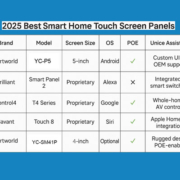How to Connect a Smart Home Control Panel with Alexa & Google Assistant
In today’s smart home ecosystem, integrating your control panel with voice assistants like Amazon Alexa and Google Assistant can significantly enhance convenience and automation. If you’re using a PortWorld smart home control panel, this guide will walk you through the setup process to ensure seamless voice control of your smart devices.
Why Integrate with Alexa & Google Assistant?
By connecting your PortWorld Smart Home Control Panel to Alexa or Google Assistant, you can:
- Control lights, thermostats, security systems, and more with voice commands.
- Create routines and automations (e.g., “Good Morning” or “Bedtime” scenes).
- Use multi-room audio and smart displays for enhanced interaction.
Prerequisites
Before starting, ensure you have:
✅ A PortWorld Smart Home Control Panel (compatible with Alexa/Google Assistant).
✅ A stable Wi-Fi connection.
✅ The PortWorld Smart Home App installed on your smartphone.
✅ An Amazon Alexa or Google Home account.
Step-by-Step Setup Guide
1. Connect Your PortWorld Control Panel to the App
- Open the PortWorld Smart Home App and log in.
- Follow the in-app instructions to pair your control panel with the app.
- Ensure all smart devices (lights, locks, cameras, etc.) are properly connected.
2. Enable the PortWorld Skill/Action
For Alexa:
- Open the Amazon Alexa App and go to Skills & Games.
- Search for “PortWorld Smart Home” and enable the skill.
- Log in with your PortWorld account to link the services.
- Discover devices by saying, “Alexa, discover my devices.”
For Google Assistant:
- Open the Google Home App and tap “Add” (+).
- Select “Set up device” → “Works with Google”.
- Search for “PortWorld” and link your account.
- Sync devices by tapping “Sync my devices”.
3. Test Voice Commands
Once linked, try commands like:
- “Alexa, turn on the living room lights.”
- “Hey Google, set the thermostat to 72°F.”
Troubleshooting Tips
🔹 If devices don’t appear, restart the control panel and re-sync.
🔹 Check firmware updates in the PortWorld app.
🔹 Ensure your voice assistant and PortWorld app are on the same Wi-Fi network.
Why Choose Portworld Smart Home Control Panels?
Portworld specializes in OEM/ODM smart home control panel solutions, offering:
✅ 4-inch & 5-inch PoE smart home control panels for flexible installation
✅ Android-based operating system for seamless Alexa & Google Assistant integration
✅ Support for Zigbee, Z-Wave, Wi-Fi, and Bluetooth for smart home connectivity
✅ Customizable PCBA design for tailored smart home solutions