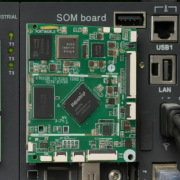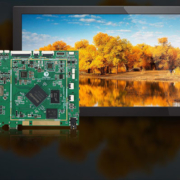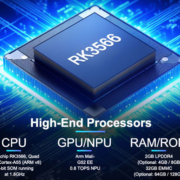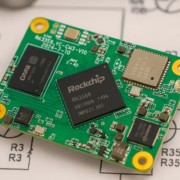What is the System on Module (SoM), and How to Choose SoM?
In today’s fast-paced world of smart devices, IoT systems, and embedded computing, System on Module (SoM) has emerged as a powerful and efficient solution for product developers and engineers. But what exactly is a SoM? And how do you choose the right one for your project?
This article introduces the basics of SoM technology and provides a practical guide to help you select the ideal SoM for your application.
What is a System on Module (SoM)?
A System on Module (SoM) is a compact, ready-to-integrate computing board that contains the core components of a computer system:
- CPU (Processor, often ARM-based)
- RAM (System Memory)
- Flash Storage (eMMC/NAND)
- Power Management
- Sometimes GPU and Wireless Modules
Unlike a full single board computer (SBC), the SoM focuses purely on processing and essential functions. It must be paired with a carrier board that provides the required I/O interfaces—such as USB, HDMI, Ethernet, GPIO, or UART—based on the target application.
Benefits of Using a SoM
Using a SoM offers several advantages, especially in professional and industrial environments:
1. Simplifies Development
The complexity of CPU and memory integration is handled on the SoM. Developers can focus on the carrier board and application-level customization.
2. Speeds Up Time-to-Market
SoMs are pre-tested and production-ready, cutting down development cycles and reducing risk.
3. Flexible and Scalable
One carrier board can support different SoMs from the same family, allowing you to scale performance or features without a redesign.
4. Long-Term Availability
Many SoMs are designed for industrial use, offering 5–10 years of lifecycle support—ideal for stable commercial products.
How to Choose the Right SoM?
When choosing a SoM for your embedded project, consider the following key factors:
1. Processor Architecture
Choose between ARM Cortex-A series, x86, or RISC-V depending on performance needs, power consumption, and software ecosystem.
Example: Rockchip RK3568 (Quad-core Cortex-A55) for mid-to-high performance Android/Linux applications.
2. Operating System Support
Verify the SoM supports the OS you need—such as Android, Linux (Ubuntu, Debian, Buildroot), or even Windows.
Portworld’s SoMs support Android 11, Ubuntu, and Debian with BSP and SDK tools.
3. RAM & Storage
Select memory size based on your application:
- 1GB–2GB RAM for light applications
- 4GB+ RAM for media-rich, multitasking systems
Also consider onboard storage (8GB, 16GB, 32GB eMMC, etc.) or external flash support.
4. Connectivity and Interfaces
Evaluate whether the SoM supports:
- Gigabit Ethernet or PoE
- Wi-Fi/Bluetooth
- RS232/RS485 for industrial control
- MIPI/HDMI/LVDS display output
- GPIO, I2C, SPI, CAN, and other peripheral interfaces
5. Thermal and Power Requirements
Industrial applications may need wide-temperature SoMs with fanless design and efficient power usage.
6. Form Factor and Compatibility
Choose a module form factor that matches your space and mechanical design—e.g., solder-down, board-to-board connector, or SODIMM.
7. Software Support and Documentation
Reliable SDKs, Linux device trees, Android HALs, and fast tech support are crucial for smooth development.
8. Customization and OEM Services
If your application needs unique interfaces or branding, ensure the SoM provider offers custom carrier board design, firmware services, and production support.