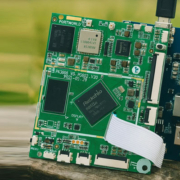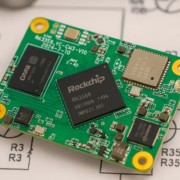What Is the Difference Between a Carrier Board and a SoM?
In embedded systems and industrial computing, two terms frequently appear when designing or evaluating custom hardware: System on Module (SoM) and Carrier Board (also called Baseboard or Motherboard). While closely related and often used together, they serve very different purposes.
If you’re building or integrating an embedded solution — whether it’s for a smart home control panel, digital signage, or industrial control system — understanding the difference between these two components is essential.
1. What Is a System on Module (SoM)?
A System on Module (SoM) is a compact, self-contained computing module that includes all the core components needed for a functional embedded system:
- Processor (CPU or SoC)
- Memory (RAM and Flash Storage)
- Power Management Unit
- Bootloader/OS (Android, Linux, etc.)
- High-speed I/O interfaces (e.g., PCIe, USB, MIPI, Ethernet, HDMI)
It’s like the “brain” of the system — optimized for performance, compactness, and scalability. SoMs are usually pre-certified and pre-tested, reducing development complexity and time to market.
Common SoM standards:
- Proprietary form factors (customized)
- Standard form factors like Qseven, SMARC, COM Express
2. What Is a Carrier Board?
A Carrier Board is the expansion platform or motherboard that connects to the SoM and provides practical connectors and ports to interface with the outside world.
It typically includes:
- USB ports
- Ethernet ports
- Audio jacks
- Display connectors (HDMI, LVDS, MIPI)
- Serial ports (RS232, RS485)
- SD card slots
- GPIO, camera interfaces, power input, etc.
The carrier board “breaks out” the SoM’s I/O pins into real-world usable connections. It can be custom-designed for different applications — from kiosks and tablets to medical devices and robotics.
3. Key Differences at a Glance
| Feature | SoM (System on Module) | Carrier Board |
|---|---|---|
| Function | Core computing module | Interface and I/O expansion |
| Includes CPU? | ✅ Yes | ❌ No |
| Customizable? | Limited (usually fixed design) | Highly customizable |
| Standardized? | Often follows industry standards | Usually application-specific |
| Reusability | Can be reused across projects | Designed for a specific project |
| OS/SDK | Pre-installed or ready-to-deploy | Depends on SoM capabilities |
4. Why Use a SoM + Carrier Board Architecture?
This modular design approach offers several advantages:
- Faster Time to Market – Developers can focus on customizing the carrier board, without redesigning the CPU core.
- Reduced Risk – SoMs are pre-tested, lowering hardware development risk.
- Easy Upgrades – Switch to a higher-performance SoM without changing the carrier board layout.
- Cost Efficiency – Reuse the same SoM in multiple product lines with different carrier boards.
5. Portworld’s SoM and Carrier Board Solutions
Portworld offers powerful SoM and carrier board solutions for embedded applications. Our SoMs — based on Rockchip RK3566, RK3568, or RK3588 — come with pre-integrated Android/Linux OS, and support high-performance computing in compact designs.
Examples include:
- P6802 RK3568 SoM + Carrier Board for smart displays, industrial panels
- P6602 RK3566 SoM + Custom Carrier for smart home panels, intercoms
- Customizable carrier boards with PoE, MIPI LCD, I2C Touch, RS485, and more
We also support OEM/ODM customization, full documentation, SDK, and integration services to help reduce your development workload.